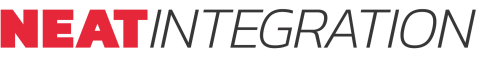Description
Why use this integration?
- The speed of control and feedback between Savant and the Fibaro HC Lite, 2, 3 & 3 lite gateway is almost instant.
- Two-way Fibaro shutter integration to the lighting and shades service.
-
-
- Enables scene builds
-
-
- Two-way Yale Door Lock integration to the door lock service (door must be added via fibaro in secure mode)
- Automatic state updates from Fibaro to Savant after a reboot or power outage
- Automatic driver updates – Anytime we release an update to the driver your customer’s host will receive it and update between the hours of 2am-5am
Fibaro3 Driver Installation Notes
Watch this video:
Required files found on the Neat Savant Integration page – https://www.neatintegration.com/product/savant-fibaro-hc-3-integration-premium once checkout is complete files will be accessible.
Do not edit the fibaro_envy.xml – Editing this file may cause the driver to not function – Edit at own Risk
The dollar sign (‘$’) is ignored when writing the code into a terminal
Purchasing and downloading the files
Firstly purchase the driver and then download this driver and place it into your downloads folder.
Racepoint Configuration
Setup
- Open the browser -> Fibaro address (eg. 192.168.253.117)
- Username: admin – Password: admin (default)
- Go “Device” -> “Add or remove device” (in the left navbar)
- Click the “Add” button -> learn a new device (quick click “b button” 3 times on the device)
- Rename the new device
- Go back to “Devices” and double-check whether it is working or not
Programming
- Add Fibaro profile into the Savant Blueprint
– Click “Show Library”
– Search “Fibaro”
– Drag $ Drop it into the Blueprint
– Rename -> “Fibaro Controller”
– Link the profile to ‘Network switch’ – Control ports ‘localhost’
Please DO NOT use Fibaro Home centre ip in here
– Right-click the Fibaro component & click “Show in Inspector”
- Set the state variable
– fibaro_hostname ( Fibaro Home Centre IP address )
– fibaro_hostport (default 80)
– fibaro_username (Home Centre username -> default admin)
– fibaro_password (Home Centre password -> default admin)
The admin fibaro account should be used in the profile tab for authentication.
- Set the Labels and Address in “Tools” -> “Settings” -> “Lighting”, “Shades”or “Door Lock” and update the new profile for testing
Address [1] should be the Switch / Dimmer / Door-lock ID can be found in the Home Centre
- Set the trigger which allows the system to update the driver files. Navigate to Review Triggers > Add new trigger and rename > Show the Services/Requests/States. Set the ‘Schedules’ every 5 minutes every day to check for an available update. Drag and Drop the new schedule created just now into ‘When any of these states change the value, evaluate the Rules’. Create a new request under the ‘General Programmable Service Requests’. Drag and Drop the new trigger into ‘then (request)’ and double click to open the workflow. Search ‘Run Shell Script’ and click. Copy and Paste the script into the terminal. (script attached in the download file)
- Save the configurations & Send the new profile into the savant host via Savant Application Manager
- After a few seconds, the driver should be started
Authentication
As soon as the driver begins to run it will attempt to authenticate with neat’s server – If authentication fails and/or a license has not been purchased (Plus processed – neat’s admin needs to confirm the order) the system will become unresponsive to commands after 24 Hours.
Anytime the host is restarted it will need to authenticate with neat’s server within 24 hours otherwise commands will become unresponsive.
The driver will try to call the neat server every 5 minutes to check for an available update.
Help
If everything is connected and there is no feedback on the driver and blinds are not working from Savant check:
Ensure the driver is running with $ driver status
Correct Addresses in the lighting table
System Monitor > Component status, is the Fibaro profile getting feedback from the network
Ensure the cable is plugged incorrectly
Recheck the steps above
Email Neat Integration
Enjoy
Please enjoy this savant Fibaro integration driver to intuitively control your home from a single app